How is it important?
Keyboard shortcuts in Jira are designed to save time and increase efficiency. They allow users to perform actions quickly without the need for multiple clicks using a mouse. In fast-paced work environments, these shortcuts can significantly speed up workflow and make navigating Jira’s interface more intuitive.
How to Access Jira Keyboard Shortcuts
Using Jira’s keyboard shortcuts is straightforward. Most shortcuts involve a simple combination of keys. To access shortcuts press “SHIFT” + “/”. This will open the shortcut menu. Pressing “G”. +”G” will also bring up the shortcut menu on certain pages.
Benefits of shortcuts and Tips
- Increased Efficiency: Reduce the time taken to perform repetitive tasks, speeding up your workflow.
- Enhanced Productivity: With shortcuts, you spend less time navigating and more time focusing on the task at hand.
- Learning Curve: Start with the most common shortcuts and gradually add more to your repertoire as you become comfortable.
- Custom Shortcuts: Jira allows the customization of certain shortcuts. Tailor them to fit your workflow.
- Combine with Other Features: Use shortcuts in combination with Jira’s other features like quick search or filters for maximum efficiency.
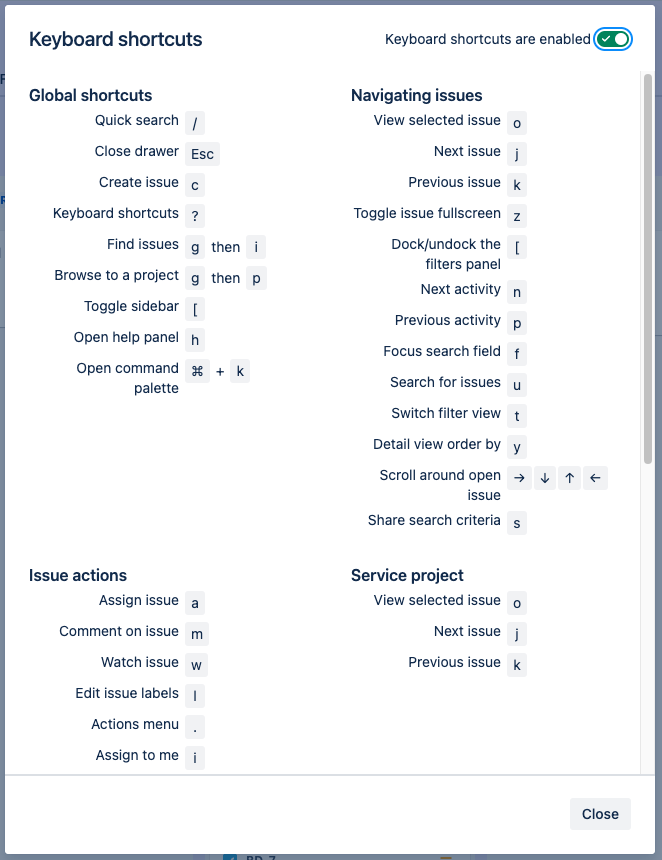
Must-Know Admin Jira Keyboard Shortcuts
- Basic Navigation: Use ‘g’ then ‘d’ for Dashboard, ‘g’ then ‘i’ for Issues, and ‘g’ then ‘p’ for Projects.
- Issue Navigation: Inside an issue, ‘e’ will edit the issue, ‘a’ will assign it, and ‘m’ will add a comment.
- Quick Search: Press ‘/’ to quickly jump to the search bar.
- New issue: Press ‘C’ to create a new issue
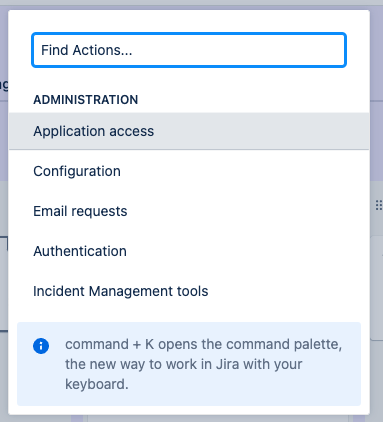
Wrapping it up
Keyboard shortcuts in Jira are a small but mighty feature that can have a significant impact on your daily work. They are about more than just saving a few seconds here and there; they’re about optimizing your workflow for peak efficiency and productivity. By incorporating these shortcuts into your daily routine, you can navigate Jira with greater speed and ease, leaving more time for the critical aspects of your projects.
If you found this useful check out this article from Atlassian too!
Thanks for visiting, click here to learn more about out our Atlassian Cloud Services!
